Book your office seat on our desk booking Software at any time anywhere
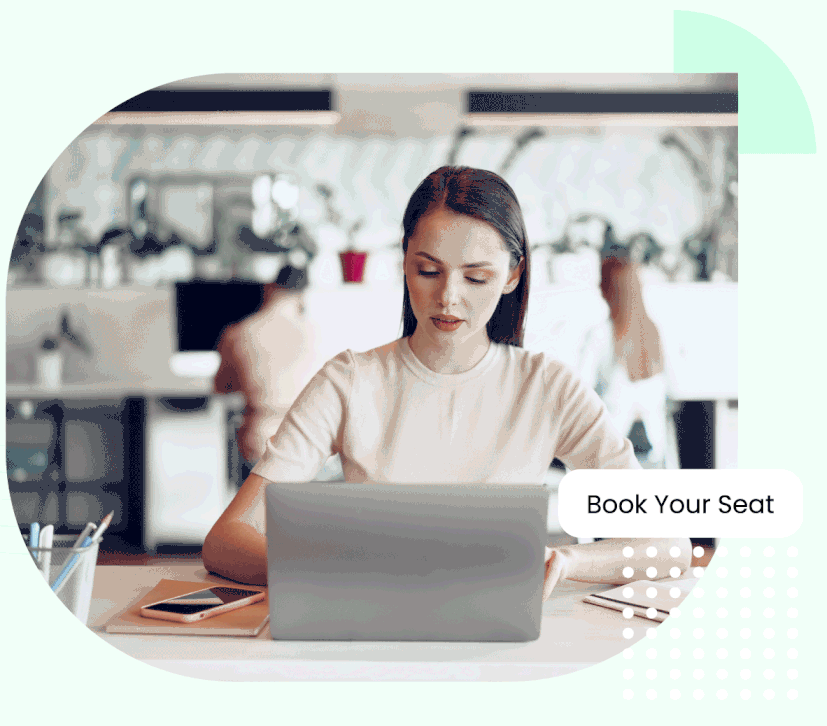
How it works?
Search Seat Availability
Search for your preferred seat, and check its availability.
Book Preferred Seats
Select & Book the seat of your choice on the visual floor plan.
Get To Work
Check-in using your Office Pass and start working.
Many ways to manage your Desk Booking Software

Hot desking
Pool of desks that can be reserved by anyone who have access to the area.
Hoteling
Assign desks for a fixed period of time for employees to work.
Team Seating
Set up spaces which can be booked only by members of a specific team.
Employee Scheduling
Schedule employees to specific desks based on their rosters – daywise or different shifts.
Key Features that help you do much more
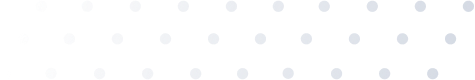
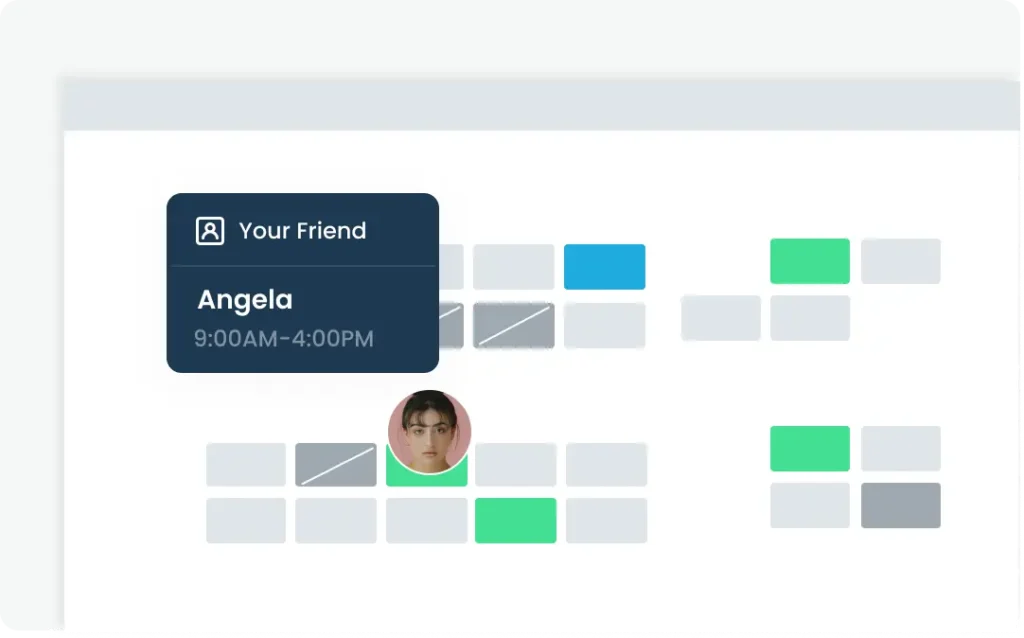
Interactive Floor Plan
Instantly book your ideal workspace using our visual floorplan for the time you need it.
‘Find My Friend’
Search for your colleagues and find out where they’re working from, and block your seat close to them. Get work done with better collaboration.
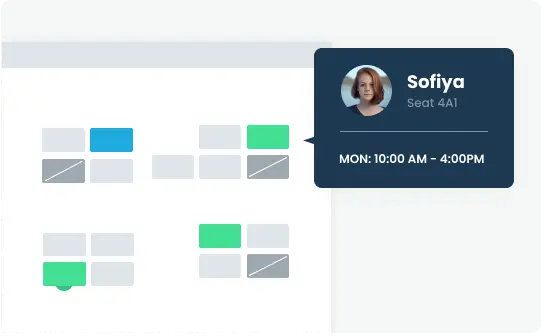
Occupancy Tracker
Get better insights on how space is being utilized. Plan ahead by making informed decisions using our analytics. Optimize on real estate and reduce costs.
Contactless Login
Scan QR code at desk to check-in & check-out of office. Set business logic for seats to move seats back to the common pool on employee no-shows.
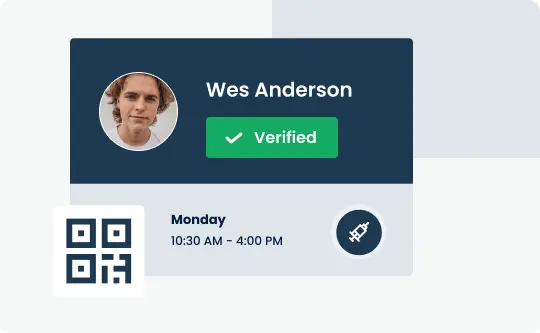
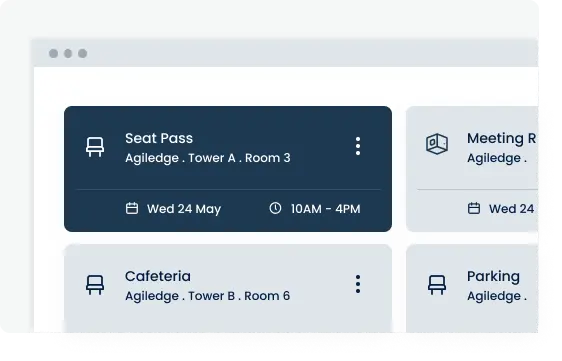
Office Pass
Your digital pass gets generated on booking. Reschedule or cancel on app. Use as access pass for office entry.
Team Planner
Create your upcoming schedule for the days you choose to work in-office or remote. View your team’s schedule to plan to collaborative work. Managers can approve team requests here.
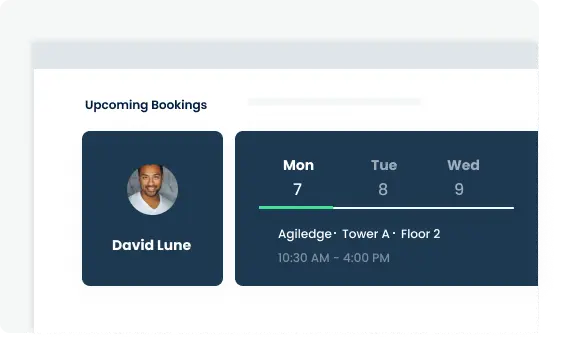
Essential features of NeOffice to help manage your Hybrid workplace solution
Set Business rules
Define customized rule-sets based on which different teams can make seat bookings in your organization.
Easy to Deploy
Our Desk Management software is intended for quick deployment and little user training. You can get it up & running in a matter of weeks.
Make Smart Decisions
Determine how many people can work on-site each day so you can right-size and optimise space.
Quick availability and search tool
Look for open workstations in your office. Filter by location, amenities, type, and other filters.
Mobile & Desktop Functionality
While employees can use the mobile app to book desks , facilities managers can use the web app to monitor and manage space.
Mediums for Collaboration
Assign zones by function or project team so that colleagues may work together.
Data Management
Utilizing workplace metrics, download your company's desk utilisation, contact tracing, and other information .
Visualize Workspace Usage
Analyse usage trends on our dashboards to optimise the workspace. Reconfigure workstations manage capacity.
More about the latest trends and what we have to offer

Office hoteling: The pros and cons
Discover the pros and cons of office hoteling. Learn about the benefits of flexibility and cost savings, as well as potential drawbacks such as reduced social interaction and productivity.

Best practices to follow for an excellent desk-sharing experience
Discover tips for an excellent desk-sharing experience. From communication to cleanliness, learn the best practices for a productive and positive outcome.

The do’s and dont’s of hot desking etiquette
Discover the dos and don’ts of hot desking etiquette with our comprehensive guide. Learn how to navigate shared workspaces effectively and make a positive impression on your colleagues.


